
 |
|
Tài trợ cho PIC Vietnam |
||||||||
| Chương trình dịch & các công cụ mô phỏng Khu vực này chỉ có thành viên diễn đàn mới được vào |
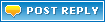 |
|
|
Ðiều Chỉnh | Xếp Bài |
|
|
#16 |
|
Đệ tử 1 túi
Tham gia ngày: Jan 2006
Bài gửi: 13
: |
Thế cài cái PICC này như thế nào? Mở file cr@ack ra thì không đọc được gì hết.
|
|
|

|
|
|
#17 |
|
Nhập môn đệ tử
|
|
|
|

|
|
|
#18 |
|
Đệ tử 1 túi
Tham gia ngày: Jan 2006
Bài gửi: 13
: |
Trời ạ, ý tối là cái file cr@ack rôi mở ra không đọc được là do bị lỗi font chứ nó vẫn tốt chán đâu cần phải down lại gì đâu.
|
|
|

|
|
|
#19 |
|
Nhập môn đệ tử
Tham gia ngày: Dec 2005
Bài gửi: 6
: |
Các bác cho em hỏi gấp nha
Em mới học PIC,đã cài MPLAB 7.42 và Hi Tech Pic 9.50 Khi em save 1 file soạn thảo trong MPLAB thì được 1 file đạnh dạng .C Bây giờ em muốn biên dịch file .C đó sang file .H trong MPLAB thì phải làm thế nào? Chẳng lẽ lại soạn trong chương trình HPDPIC? |
|
|

|
|
|
#20 | |
|
Đệ tử 9 túi
|
Trích:
__________________
Ngày mai bắt đầu từ ngày hôm nay Bạn có thắc mắc, bạn cần sự hỗ trợ của các thành viên. Hãy đọc luồng này: http://www.picvietnam.com/forum//showthread.php?t=1263 |
|
|
|

|
|
|
#21 |
|
Đệ tử 1 túi
Tham gia ngày: Jan 2006
Bài gửi: 13
: |
Đây là hướng dẫn cài tôi tìm được:
Hi! Instead of fiddling with registry do like this: HI-TECH PICCv.9.50 comes in a bundle consisting of the 'picc-demo', a 'cgpic' and the PICC-engine. It also includes a reg.file called 'htpicc9.50'. Start the picc-demo, request a 28 day demo(be sure to be online) and then uncheck HI-TIDE integration(which I find useless). When the install is finished, copy cgpic and picc into the bin folder of Hi-TECH insallation dir. After that, register the 'reg.file into the register(be sure to set the path according to Yr. needs). When it comes to the PICC18, You have to copy the folder PICC-18 to a folder of Yr. choice. Next open the folder 'Resources' and there You will find an 'setup' file. Run it and choose a 28-day evaluation. Run the Reg.file again and all features will be avaible. |
|
|

|
|
|
#22 |
|
Đệ tử 3 túi
Tham gia ngày: Dec 2006
Bài gửi: 60
: |
v9.50 vẫn chưa hỗ trợ con chip PIC8F2620 của mình đang làm. đành dùng CCS. MPLAB C30 đắt cắt cổ, cũng đành bái bai.
 Bác nào có header hỗ trợ cho 18F2620 của HT PICC cho mình xin với. |
|
|

|
|
|
#23 | |
|
Trưởng lão PIC bang
|
Trích:
Thân,
__________________
Biển học mênh mông, sức người có hạn. Đang gặp vấn đề cần được giúp đỡ? Hãy dành ra vài phút đọc luồng sau: http://www.picvietnam.com/forum/showthread.php?t=1263 |
|
|
|

|
|
|
#24 |
|
PIC Bang chủ
|
Dùng con Duo2 của Dell, đang gặp vấn đề với việc cài HT PIC 950 vào MPLAB, không biết có ai đã thử chưa. F cài không được!
Mấy bữa nay thử đủ kiểu mà nó không nhận ra. Chưa hiểu là bị vấn đề gì. Không biết có bị lỗi gì không, nhưng MPLAB chỉ nhất định nhận CCS C chứ không nhận HT PIC. Chúc vui.
__________________
Công ty TNHH Thương mại và Giao nhận R&P store.hn@rpc.vn - store.hcm@rpc.vn Học PIC như thế nào? |
|
|

|
|
|
#25 | |
|
Đệ tử 3 túi
Tham gia ngày: Aug 2006
Bài gửi: 55
: |
Trích:
|
|
|
|

|
|
|
#26 |
|
Nhập môn đệ tử
Tham gia ngày: Oct 2007
Bài gửi: 1
: |
chao cac bac, e dang can hoc orcad, bac nao co tai lieu nao huong dan su dung orcad thi chi em voi.
|
|
|

|
|
|
#27 |
|
Nhập môn đệ tử
Tham gia ngày: Oct 2006
Bài gửi: 1
: |
Trích:
Nguyên văn bởi falleaf Các bạn có thể download tại đây: http://www.tailieuvietnam.net/download/pic16.zip Anh F ơi sao em tải không được. đúng rồi anh ơi, sao lại tải không được anh ơi. giúp em với cảm ơn mấy sư huynh. |
|
|

|
|
|
#28 |
|
Đệ tử 1 túi
Tham gia ngày: Dec 2006
Bài gửi: 13
: |
Các bác ơi. Em muốn down bản 8.05PL3. ấy vậy mà cứ vào trang của bác Đoàn hiệp, rùi chẳng biết làm thế nào đown nữa. Em down dcj bản mới hơn là 9.50pl1. Nhưng em down về chẳng biết vứt vào chỗ nào nữa. EM mới học PIC. EM đã cài được MPLAB rùi. chẳng biết phải thế nào nữa. Giúp em với.
|
|
|

|
|
|
#29 |
|
Nhập môn đệ tử
Tham gia ngày: May 2008
Bài gửi: 8
: |
Co ai có link down PICC-18 PRO v9.61PL1 ko ạh, Mega hay rapidshare cũng được, em đang cần gấp.
Thank nhiều ạh |
|
|

|
|
|
#30 |
|
Nhập môn đệ tử
Tham gia ngày: Aug 2008
Bài gửi: 2
: |
Chào everybody!
mình dang tìm kiếm chương trình viết PIC. giúp mình với |
|
|

|
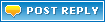 |
|
|
 Similar Threads
Similar Threads
|
||||
| Ðề tài | Người gửi | Chuyên mục | Trả lời | Bài mới |
| CCS-C Version 3.227 | batbatdieu | Chương trình dịch & các công cụ mô phỏng | 6 | 29-07-2008 11:50 PM |
| Pascal for PIC Full Version | vdt | Các ngôn ngữ lập trình khác (CCS C, HT PIC,...) | 15 | 17-07-2007 11:11 AM |