
 |
|
|
#16 | |
|
Trưởng lão PIC bang
|
Trích:
Thân,
__________________
Biển học mênh mông, sức người có hạn. Đang gặp vấn đề cần được giúp đỡ? Hãy dành ra vài phút đọc luồng sau: http://www.picvietnam.com/forum/showthread.php?t=1263 |
|
|
|

|
|
|
#17 |
|
Nhập môn đệ tử
Tham gia ngày: Dec 2005
Bài gửi: 6
: |
Các bác giúp em với!!!
EM đã cài MPLAB 7.42 và HT PIC 9.50,các bác bảo HT PIC tự nhúng vào MPLAB khi cài nó phải ko? Bây giờ em soạn file .C trong MPLAB,em muốn biên dịch nó sang file .HẼ cũng trong môi trường MPLAB(sử dụng HT PIC để biên dịch ) thì phải làm cách nào? Mong các bác trả lời sớm nha EM cảm ơn nhiều!!!!!!!! |
|
|

|
|
|
#18 |
|
Đệ tử 9 túi
|
Bạn muốn biên dịch file .c của bạn thì bạn phải gắn nó vào trong một Project nhé.
Đầu tiên bạn tạo một Project rùi Add file đó vào rùi biên dịch, thế là xong. Mình cài bản HT PIC 9.50 nhưng không biên dịch được và báo lỗi ở file PICC.exe nên đành quay lại dùng bản 8.05PL2. Bạn chỉ cần cài bản 8.05 dùng ngon lành. http://www.picvietnam.com/forum//showthread.php?t=31 Chúc bạn thành công. |
|
|

|
|
|
#19 |
|
Đệ tử 9 túi
|
Quét led7 thanh.
Sau đây mình copy một số bài bên dientuvietnam.net sang đây và trả lời từng câu hỏi mà các bạn hỏi nhé.
Rảnh rỗi ngồi viết chương trình hiển thị led7 thanh chơi chơi. Ở đây em chỉ dùng 1 led thôi cho đơn giản. Còn việc quét led đã viết ở các bài trước rùi  . .Đây là sơ đồ nguyên lý:  Code:
#include<pic.h>
__CONFIG(HS & PWRTEN & BOREN & LVPDIS & WDTDIS );
// bộ font cho led7
const unsigned char Font[]={ 0b00000011, 0b10011111, 0b00100101, 0b00001101, 0b10011001,\
0b01001001, 0b01000001, 0b00011111, 0b00000001, 0b00001001};
void init(void)
{
//-------------------------init for PORTs
OPTION = 0b00000000; // dùng Prescaler với k= 1:2
TRISD = 0b00000000;
TRISE = 0b11111111;
PORTD = Font[0] ; // ban đầu cho hiển thị số 0
//-------------------------init for interrupt vầ timer0
GIE = 1; // cho phép ngắt toàn cục
T0IE = 1; // cho phép ngắt timer0
TMR0 = 6; // đặt giá trị đầu cho TMR0
}
void interrupt MyInt(void){
static int counter; // biến đếm sự kiện ngắt timer
static unsigned char i; // biến đếm số đang hiển thị trên led
if (T0IF & T0IE){ // nếu có ngắt
T0IF = 0 ;
TMR0 = 6;
++ counter;
if( counter == 1000){ // cứ 1s thì hiển thị hiển thị tiếp
counter = 0 ; // reset lại bộ đếm
PORTD = Font[i++];
if( i ==10) i = 0;
};
};
}
void main(){
init();
while(1);
}
Code:
if (T0IF & T0IE){
Code:
if (T0IF) Nếu lúc đó ta đã disable ngắt timer0 mà giờ nó lại thực hiện chương trình trong timer0 thì chương trình chạy quá sai rùi. Đây là chú ý của anh BA  . Nếu không nhận ra thì có khi sai nhiều đó . Nếu không nhận ra thì có khi sai nhiều đó  . Khi chúng ta viết chương trình ngắt trong ngắt thì sẽ thấy điều này . Khi chúng ta viết chương trình ngắt trong ngắt thì sẽ thấy điều này  . .Chúc các bạn thành công. thay đổi nội dung bởi: ngohaibac, 05-01-2007 lúc 04:00 PM. |
|
|

|
|
|
#20 |
|
Đệ tử 9 túi
|
Chuyển đổi ADC.
Bài tiếp theo tôi đã làm, đã test rồi nhưng hôm này con PIC nó bị "ốm" nên không test được.
Đã vậy 3 ngày không được vào diễn đàn vì bọn hack DDOS thấy nhớ quá. Nên vào một cái là up ngay chương trình về ADC cho bà con xem  . Bạn nào test luôn lại cái và báo lại kết quả cho mình luôn nha. . Bạn nào test luôn lại cái và báo lại kết quả cho mình luôn nha. Phần cứng: Biến trở 10k mắc vào AN0. Đo áp biến đổi ADC hiển thị lên 4 con led7 Đây là schematic: 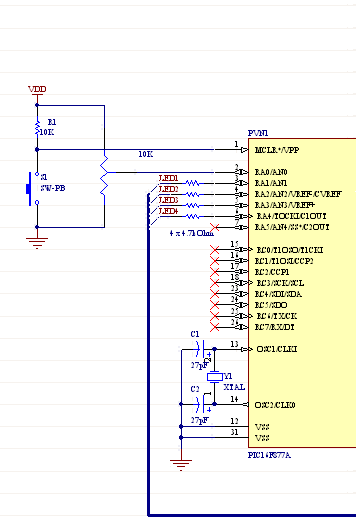 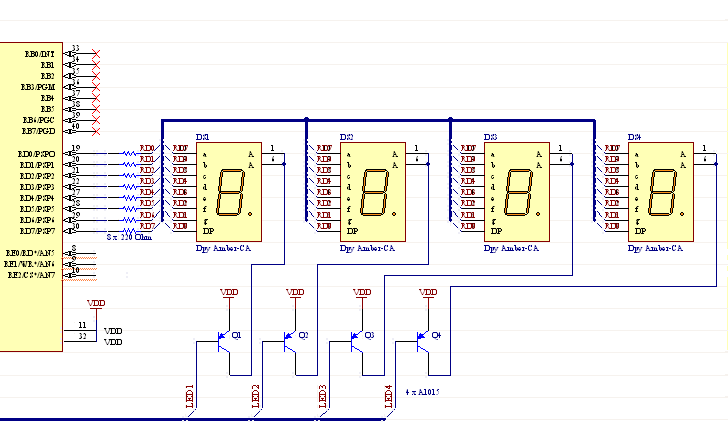 Hình 3: Chuyển đổi ADC, hiển thị LED7 segment. Thuật giải là cứ sau mỗi thời gian trích mẫu thì lại bắt đầu chuyển đổi ADC luôn. Khi có ngắt AD thì lưu giá trị vào số number. Còn quét led thì liên tục quét. Ở đây mình tạo ra một timer0 1ms. Thời gian trích mẫu AD = 4ms x counter2. Mình edit lại đây  Source code: Code:
#include<pic.h>
__CONFIG(HS & PWRTEN & BOREN & LVPDIS & WDTDIS );
const unsigned char Font[]={ 0b00000011, 0b10011111, 0b00100101, 0b00001101, 0b10011001,\
0b01001001, 0b01000001, 0b00011111, 0b00000001, 0b00001001};
//===== hàm khoi tao
void interrupt MyInt(void){
static int counter1,counter2;
// counter1 dem so lan Timer0 tran
// counter2 dem so lan ca 4 led duoc quet
static unsigned int number;
static unsigned int a[4]={0,0,0,0};
static unsigned char j; // biến đếm kiểm tra xem led nào đang được quét
if(T0IF & T0IE){
TMR0 = 6;
T0IF = 0 ;// xoa co ngat
if( ++counter1 == 10){
counter1 = 0;
PORTD = 0xFF;
PORTA = 0xFF - (1<< (j+1)) ;
PORTD = Font[a[j]];
if(j++ == 3 ) {
j=0;
RD0 = 0;
++counter2;
};
};
if(counter2 == 30 ){ // cap nhat so vao sau 300 ms
counter2 = 0;
if (ADIF == 0) {
ADGO = 1 ; // chuyen doi ADC tiep
a[3] = (unsigned char)number/1000;
a[2] = (number/100)%10;
a[1] = (number/10)%10;
a[0] = number%10;
};
};
};
if ( ADIE & ADIF){
//number = (unsigned int)((((ADRESH <<8) + ADRESL)*500)>>10);
//number = (unsigned int)((ADRESH * 256 + ADRESL ) * 500)>>10;
number=(ADRESH<<8)|ADRESL;
number=(unsigned int) (number* 4.8876); //5000/1023
ADIF = 0 ;
};
}
//Hàm khoi tao
void init(void)
{
//Khoi tao cho cac port
OPTION = 0b00000000;
TRISA = 0b00000001; // RA0 là input cho dau vao cua analog
TRISB = 0b11111111;
TRISC = 0b11111111;
TRISD = 0b00000000;
PORTD = Font[0];
TRISE = 0b11111111;
//Khoi tao cho ADC, co the viet don gian theo thanh ghi cung ok, viet nhu sau cho chinh sua don gian
ADFM = 1; // chon can le ben phai voi ket qua 10 bit
PCFG3 = PCFG2 = PCFG1 = 1; PCFG0 = 0;
// chon 1 dau RA0 la Analog con l?i la Digital, chon ap tham chieu la VDD - VSS
ADCS2 = ADCS1 = ADCS0 = 0 ; // chon tan so chuyen doi AD
CHS2 = CHS1 = CHS0 = 0 ; // chon chanle AN0 lam chuyen doi ADC
ADGO = 0 ;
ADON = 1; // Bat AD module
// Khoi tao cho ngat
GIE = 1; // Global Interrupt Enable
T0IE = 1; // Ngat timer0
TMR0 = 6;
PEIE = 1; // enable PI
ADIE = 1 ; // Ngat AD Module
}
//------------------------------------MAIN
void main(){
init();
ADGO = 1 ; // Bat dau chuyen doi ADC
while(1);
}
//=============== Hết
Chúc mọi người thành công. Mai viết tiếp  |
|
|

|
|
|
#21 |
|
Đệ tử 9 túi
|
Điều chế PWM.
http://dientuvietnam.net/forums/show...?t=1406&page=4
Bài viết số 39. Theo datasheet PIC687XA tại trang 67,68 về PWM, chúng ta dễ dàng có thể viết được chương trình điều chế độ rộng xung (Pulse Width Modulation). Chương trình dưới đây điều chế một xung với tần số 15KHz và có độ rộng xung tăng dần từ 0-> 100% theo bước tăng là 10% sau mỗi khoảng thời gian 1s. Code:
PWM Period = [ PR2 +1 ] x 4 x Tosc x (TMR2 Prescaler Value) PWM Duty Cycle = [ CCPR1L : CCP1CON<5:4>) x Tosc x (TMR2 Prescaler Value) => CCPR1L : CCP1CON<5:4> = k% x (TMR2 + 1 ) x 4; với k là độ rộng xung (%) k = 0 -> 100 Code:
/*;========================================================
; Ten chuong trinh : Dieu che do rong xung
; Nguoi thuc hien : Ngo Hai Bac (NOHB)
; Ngay thuc hien : 12/04/06
; Phien ban : 1.0
; Mo ta phan cung : Dung PIC16F877A - thach anh 20MHz
; Dieu che do rong xung ra chan RC2/CCP1, chan RC2 noi voi led roi noi voi tro 220 Ohm, roi noi voi dat.
; => sau 1s thi tang do rong xung len 10%
;----------------------------------------------------------------
; Ngay hoan thanh :
; Ngay kiem tra :
; Nguoi kiem tra :
;----------------------------------------------------------------
; Chu thich : Phan chuong trinh nho cho du an lon :D
PWM dung timer2
;========================================================*/
#include<pic.h>
__CONFIG(HS & UNPROTECT & PWRTEN & BOREN & LVPDIS & WDTDIS );
//============ cac marco
//============= ham khoi tao
void init(void){
//===== init for PWM
// PWM Period = [ PR2 +1 ] x 4 x Tosc x (TMR2 Prescaler Value)
PR2 = 82; // Tan so = 15 KHz, TMR2 Prescaler Value = 4
// PWM Duty Cycle = [ CCPR1L : CCP1CON<5:4>) x Tosc x (TMR2 Prescaler Value)
// => CCPR1L : CCP1CON<5:4> = k% x (TMR2 + 1 ) x 4;
CCPR1L = 0;
TRISC2 = 0; // RC2 la output
RC2 = 1;
T2CON = 0b00000101; // Timer2 on, TMR2 Prescaler Value = 4
CCP1CON = 0b00001100; // CCP1 hoat dong trong che do PWM
//===== init cho SFR
OPTION = 0x00; // dung tro keo len PortB, TMR0 Prescaler = 2 va dung cho TMR0
TMR0 = 0x06; // khoi tao cho Timer0
T0IF = 0; // xoa co ngat timer0
T0IE = 1; // timer0 Interrupt Enable
GIE = 1; // Global Interrupt Enable
}
//============= ham ngat
void interrupt MyInt(void){
static volatile unsigned char k; // % do rong xung => 0<= k <= 100
static volatile unsigned int counter1;
int temp;
// ==== Ngat timer0
if (T0IE & T0IF ){
T0IF = 0;
TMR0 = 6;
if(++counter1 == 1000){
counter1 = 0;
temp = 4* (PR2 + 1) * k/100;
CCPR1L = temp>>2;
CCP1Y = temp - ((temp>>1)<<1);//temp%2;
CCP1X = (temp>>1)%2;
//CCPR1L = (TMR2 + 1)>>1 ;
k += 10; // tang 10%
if( k > 100) k=0;
};
};
}
//============= ham chinh Main
void main(void){
init();
while(1);
}
Ngẫu hứng đêm khuya viết tí. Sáng mai dạy viết tiếp. Chúc anh em ngủ ngon  . . |
|
|

|
|
|
#22 |
|
Đệ tử 9 túi
|
Tối ưu các chương trình,chương trình giao tiếp USART
http://dientuvietnam.net/forums/show...?t=1406&page=5
Bài số 45. Giờ mình xin đưa ra các chương trình mà mình tối ưu dần dần và cảm thấy nó dễ hiểu. Mình xin đưa ra cho các bạn xem và cho ý kiến. Mình sẽ tối ưu từng chương trình một. Đầu tiên là chương trình dùng giao tiếp USART, trong chương trình này mình dùng thư viện stdio.h có hàm printf(). Tuy nhiên bạn phải định nghĩa hàm putch(..) thì mới sử dụng được hàm này. Hàm printf( ) sẽ truyền xâu dữ liệu theo định dạng C ra cổng nối tiếp USART. Code:
/*========================================================
; Ten chuong trinh : giao tiep USART voi PC, nhan duoc thi hien thi lai
; Nguoi thuc hien : ngohaibac
; Ngay thuc hien :
; Phien ban : 1.0
; Mo ta phan cung : Dung PIC16F877A - thach anh 20MHz
; chan RC7/TX noi voi chan R1OUT cua MAX232
; chan RC6/RX noi voi chan T1IN cua MAX232
;----------------------------------------------------------------
; Ngay hoan thanh :
; Ngay kiem tra :
; Nguoi kiem tra :
;----------------------------------------------------------------
; Chu thich : Chuong trinh dung giao tiep USART
;========================================================*/
#include<pic.h>
# include "stdio.h"
__CONFIG(HS & PWRTEN & BOREN & LVPDIS & WDTDIS );
// ham init - khoi tao
void init(void){
// Khoi tao cho USART
TRISC = TRISC | 0b11000000; // Bit 7,6 la RX va TX phai la Input
SPEN = 1 ; // Enable Serial Port communication.
SYNC = 0; // che do khong dong bo Asynchronous
// cho che do truyen
TXEN = 1; //enable truyen
TX9 = 0 ; // chon che do 8 truyen bit du lieu
BRGH = 1; // High - speed
SPBRG = 129; //Baud = 9600; voi HS, Baud Rate = Fosc/(16(X+1))
TXIE = 0; // khong dung ngat Truyen
// Che do nhan du lieu
RCIE = 1; // dung ngat nhan
PEIE = 1; // cho phep ngat ngoai vi
GIE = 1; // cho phep ngat toan cuc
RX9 = 0; // nhan 8 bit
CREN = 1; // lien tuc nhan du lieu; = 0 k lien tuc nhan du lieu
}
// ham truyen du lieu
void putch(unsigned char byte)
{
/* output one byte */
while(!TXIF); /* set when register is empty */
// continue;
TXREG = byte;
}
// ham ngat
void interrupt MyInt(void){
unsigned char temp;
if(RCIF){ // Neu co ngat nhan du lieu noi tiep
temp = RCREG;
RCIF = 0; // Xoa co ngat RCIF
printf(" da nhan duoc du lieu: %c", temp);
};
}
// ham chinh
void main(void){
init();
while(1);
}
Chúc các bạn thành công. Ngủ cái đã. Mai còn phải ôn thi  . . |
|
|

|
|
|
#23 |
|
Đệ tử 9 túi
|
Lấy đặc tính h(t) của động cơ.
http://dientuvietnam.net/forums/show...?t=1406&page=5
bài 46. Chào các bạn. Tôi đã làm xong bài tập lớn môn lý thuyết điều khiển tự động là thiết kế bộ điều khiển PID trên nền PIC.Bây giờ tôi xin đưa các đoạn code của bài tập lớn của tôi. Đầu tiên là công việc là lấy đặc tính đáp ứng h(t) của động cơ để từ đó tính toán các tham số Kp, Ki, Kd. Đây là bước tính toán thô các giá trị của bộ PID sau đó mình mới tinh chỉnh lại sau ở một chương trình khác. Vi điều khiển ứng dụng: PIC6F877A Ngôn ngữ lập trình: HTPIC Trong bài này tôi mục đích làm như sau: khi ấn "P" trên giao diện trên PC hay nói cách khác truyền kí tự P xuống chip thì nó nhận lệnh và cho động cơ hoạt động. Tôi điều chế một xung 15KHZ, ở đây cho độ rộng 100% luôn. Và từ đó liên tục đọc 500 giá trị và truyền lên PC. Thời gian trích mẫu của hệ thống là 10ms. Tôi truyền số xung đo được lên PC, từ số liệu này sẽ tính toán ra tốc độ thực và vẽ được hàm h(t) của đối tượng. Tôi dùng chương trình Terminal (do lười nên không viết chương trình trên PC riêng) và lấy dữ liệu và cho vào Matlab để nội suy ra hàm quá độ h(t) . Tôi định viết một chương trình bằng Matlab nhận giao tiếp RS232 tính toán và đưa ra đồ thị luôn. Nhưng phải chờ tí đã, dạo này ôn thi nên hơi lười làm. Chương trình Terminal và giao tiếp RS232 các bạn có thể xem tại http://www.picvietnam.com/forum/show...p?t=274&page=2 Code chương trình trên Matlab: dùng nội suy Cubic Code:
hold off; x_rough= 0:0.01:5; %x_fine= 0:0.05:0.8 ;% chon buoc noi suy tu xmin:0.1:xmax( voi xmin la gia tri nho nhat cua x_rough, xmax tuong tu; x_fine = 0:0.001: 5; data = [ ]; // Các giá trị số xung đo được 500 giá trị data = data * 1000 /(10 * 100 *12); % tính toán ra tốc độ thực và chia cho 12V để suy ra đáp ứng khi U = 1V vì coi động cơ DC là tuyến tính % 100 là số lỗ /1 vòng của Encoder inter_cubic= interp1(x_rough,data,x_fine,'cubic'); % noi suy theo phuong phap cubic plot(x_fine,inter_cubic,'k','LineWidth',2); grid on; Code:
#include<pic.h>
# include "stdio.h"
__CONFIG(HS & PWRTEN & BOREN & LVPDIS & WDTDIS );
const unsigned char Font[]={ 0b00000011, 0b10011111, 0b00100101, 0b00001101, 0b10011001,\
0b01001001, 0b01000001, 0b00011111, 0b00000001, 0b00001001};
# define Ts 10 // Thoi gian trich mau Ts (ms)
# define Encoder_resolution 100 // So lo cua Encoder/1 vong
# define Total_Point 500 // So diem can trich mau
// ham truyen du lieu
void putch(unsigned char byte)
{
/* output one byte */
while(!TXIF); /* set when register is empty */
// continue;
TXREG = byte;
}
//===== Ham khoi tao
void interrupt MyInt(void){
static volatile unsigned int i, Pulse_Encoder;
// i la so diem trich mau
// Pulse_Encoder = so xung do duoc tu Encoder
static volatile unsigned char allow,counter_Sampling;
// allow la bien cho phep bat dau trich mau
// counter_Sampling: bien dem de trich mau
unsigned char RC_USART; // gia tri doc duoc tu thanh ghi nhan du lieu USART
if(T0IF & T0IE){
TMR0 = 6;
T0IF = 0 ;// xoa co ngat
if((++counter_Sampling == Ts) && allow){ // Ts = 10 ms
Pulse_Encoder = (TMR1H << 8) | TMR1L;
// Toc do dong co = Pulse_Encoder * 1000 / (Encoder_resolution * Ts) (vong/s)
printf("%6d",Pulse_Encoder); // Truyen gia tri xung do tren Ts
counter_Sampling = 0;
if (i++ == Total_Point){
i = 0; // Neu trich duoc 500 diem thi dung dong co lai
CCPR1L = 0;
allow = 0;
};
};
};
if(RCIF){ // Neu co ngat nhan du lieu noi tiep
RC_USART = RCREG;
RCIF = 0; // Xoa co ngat RCIF
switch(RC_USART){
case 'P': // === Bat dau cho dong co chay cho do rong xung = 100%
TMR1ON = 0 ; // ngung Timer1
TMR1H = TMR1L = 0;
TMR1ON = 1 ; // bat lai Timer1
CCPR1L = PR2 + 1;
CCP1Y = CCP1X = 0;
allow = 1;
break;
};
};
}
//------------------------------------init
void init(void){
// Khoi tao cho USART
TRISC = TRISC | 0b11000000; // Bit 7,6 la RX va TX phai la Input
SPEN = 1 ; // Enable Serial Port communication.
SYNC = 0; // che do khong dong bo Asynchronous
// cho che do truyen
TXEN = 1; //enable truyen
TX9 = 0 ; // chon che do 8 truyen bit du lieu
BRGH = 1; // High - speed
SPBRG = 129; //Baud = 9600; voi HS, Baud Rate = Fosc/(16(X+1))
TXIE = 0; // khong dung ngat Truyen
// Che do nhan du lieu
RCIE = 1; // dung ngat nhan
PEIE = 1; // cho phep ngat ngoai vi
GIE = 1; // cho phep ngat toan cuc
RX9 = 0; // nhan 8 bit
CREN = 1; // lien tuc nhan du lieu; = 0 k lien tuc nhan du lieu
//===== init for PWM
// PWM Period = [ PR2 +1 ] x 4 x Tosc x (TMR2 Prescaler Value)
PR2 = 82; // Tan so = 15 KHz, TMR2 Prescaler Value = 4
// PWM Duty Cycle = [ CCPR1L : CCP1CON<5:4>) x Tosc x (TMR2 Prescaler Value)
// => CCPR1L : CCP1CON<5:4> = k% x (TMR2 + 1 ) x 4;
CCPR1L = 0;
TRISC2 = 0; // RC2 la output
RC2 = 1;
T2CON = 0b00000101; // Timer2 on, TMR2 Prescaler Value = 4
CCP1CON = 0b00001100; // CCP1 hoat dong trong che do PWM
//================= init for PORTs
OPTION = 0b00000000;
ADCON1 = 0b00000111;
TRISA = 0b00000000;
TRISD = 0b00000000;
PORTD = 0xFF;
//================ Khoi tao cho Timer0
GIE = 1;
T0IE = 1;
TMR0 = 6;
// ========= Khoi tao cho dem Timer1
TMR1CS = 1; // Timer1 hoat dong o che do Counter Mode
T1SYNC = 1; // TMR1 hoat dong o che do dem khong dong bo
T1OSCEN = 1; // Dem xung tu chan RC1/T1OSI/CCP2
T1CKPS1 = T1CKPS0 = 0; // Chon Prescaler = 1:1
TMR1H = TMR1L = 0;
TMR1IE = 0 ; // Khong dung ngat Timer1
TMR1ON = 1; // Bat Timer1
}
//------------------------------------MAIN
void main(){
init();
while(1);
}
// === Kết thúc
Hình bị mất, mình tìm lại upload sau  . .Chúc các bạn thành công. |
|
|

|
|
|
#24 | |
|
Đệ tử 9 túi
|
Trích:
 . .Tiếp, mô phỏng bằng Poteus, quét led hiển thị không chính xác bạn ạ. Nên thử bằng Board thật nhé, xem có vấn đề gì không. Trong hàm delay của bạn, là kiểu |
|
|
|

|
|
|
#25 |
|
Đệ tử 9 túi
|
Chào các bạn.
Để có thể viết được chương trình bằng HTPIC cho hợp lý và tuân theo đúng trình dịch HTPIC, các bạn nên download manual của nó PICC Manual Tài liệu này rất hay (của www.htsoft.com). Chúc các bạn thành công. |
|
|

|
|
|
#26 |
|
Đệ tử 9 túi
|
Chào các bạn.
Mình thấy quyển manual complier của bọn HTsoft cũng khá hay và đầy đủ chú ý. Do đó, thấy cái gì hay hay mình viết rùi các bạn góp ý kiến nhá. Có lẽ mình cũng nên lập thư viện cho HTPIC chứ nhỉ?? Thấy anh em dùng CCS hoạt động kinh quá  . .Đầu tiên là cách khai báo một biến đặt tại một địa chỉ nhất định trong RAM. Ví dụ, muốn Portvar là biến đặt tại địa chỉ 0x06 thì trong ASM ta dùng lệnh sau: Code:
_Portvar EQU 06h Trong HTPIC các bạn khai báo như sau: Code:
volatile unsigned char Portvar @ 0x06; Chúc các bạn thành công. |
|
|

|
|
|
#27 |
|
Đệ tử 9 túi
|
Thư viện LCD 16x2 8bit mode.
Mình xin upload thư viện viết cho LCD, ở đây mình dùng 8 bit mode cho LCD 2 line x 16 colum.
Code:
// LCD.h #ifndef LCD_H #define LCD_H # include <pic.h> //============== Using LCD - 2 line, 16 colum #define LCD_MODE_2x16 (TRUE) // HDM16216H-2, HDM16216H-4, HDM16216H-5, HDM16216H-B, HDM16216H-D, HDM16216L-2, HDM16216L-5, HDM16216L-7, HDM16216L-D, HDM16216L-B, HDM16216H-I #define LCD_CURSOR_BLINK (FALSE) // Blink/Noblink cursor mode #define LCD_CURSOR_ON (TRUE) // Cursor visible #define LCD_CURSOR_INCREMENT (TRUE) // Set left-to-right cursor movement #define LCD_CURSOR_SHIFT (FALSE) // Shift display on entry #define LCD_DISPLAY_ON (TRUE) // Turn display on/off #define LCD_ALLOW_USER_CHARS (TRUE) // Controls whether display uses ASCII for control chars or uses user-defined chars in lcd_putc() #define LCD_ENABLE_GETC (TRUE) // Save code space by setting to FALSE #define LCD_ENABLE_GOTOXY (TRUE) // any functions which you will not #define LCD_ENABLE_PRINTF (TRUE) // need in your application. #define LCD_ENABLE_UNSCROLL (TRUE) #define LCD_ENABLE_SCROLL (TRUE) #define LCD_ENABLE_CLEAR (TRUE) #define LCD_MAXROWS ((unsigned char)(2)) #define LCD_MAXCOLS ((unsigned char)(16)) # define LCD_MULTI_LINE (TRUE) #define LCD_8_BIT_MODE (TRUE) //======================= Define LCD_PORT #define LCD_DATA_PORT PORTD // Port on which LCD data lines are connected #define LCD_TRIS_PORT TRISD // Need to specify the corresponding TRIS # define LCD_RS RA1 # define LCD_RW RA2 # define LCD_E RA3 # define LCD_TRIS_E TRISA1 # define LCD_TRIS_RW TRISA3 # define LCD_TRIS_RS TRISA2 // ======================= Define command code #define LCD_COMMAND_CLEAR ((unsigned char)(0x01)) //1.53 ms // Clear screen, home cursor, unshift display #define LCD_COMMAND_HOME ((unsigned char)(0x02)) //1.53 ms // Home cursor, unshift display #define LCD_COMMAND_BACKSPACE ((unsigned char)(0x10)) // Move cursor left one (destructive based on LCD_DESTRUCTIVE_BS) #define LCD_COMMAND_FWDSPACE ((unsigned char)(0x14)) // Move cursor right one #define LCD_COMMAND_PANLEFT ((unsigned char)(0x18)) // Move screen left one #define LCD_COMMAND_PANRIGHT ((unsigned char)(0x1C)) // Move screen right one // ==================== Declare some functions void delay_us (unsigned char us); void delay_ms(unsigned char ms); unsigned char LCD_getByte (void); void LCD_PrByte (unsigned char c); void LCD_Command(unsigned char c); void LCD_PrChar (unsigned char c); void LCD_gotoXY(unsigned char row, unsigned char col); unsigned char LCD_getChar (void); // Read character at cursor void LCD_Init(void); void LCD_PrString (const char* message); #endif Các bước thực hiện: - Khởi tạo LCD dùng lệnh: LCD_Init(); - Thao tác ghi đọc bình thường, chú ý nhất là các hàm: LCD_gotoXY, LCD_PrString, LCD_PrChar, LCD_Command. Tiếp theo là file LCD.c là file thực hiện: Code:
//LCD.c
# include "lcd.h"
// ==== Some constants for LCD 16x2
const unsigned char const LCD_ROW_ADDRESS[] = // Row/Column information for LCD_gotoxy()
{
0x00, // Line 1
0x40 // Line 2
};
const unsigned char const LCD_INIT_STRING [] = // LCD Init String on powerup
{
0b00000001, // Clear display
0b00000010, // Home cursor
};
//==========================================================================================
void delay_us (unsigned char us){
while(us--){
asm("nop");
asm("nop");
};
}
//==========================================================================================
void delay_ms(unsigned char ms){
unsigned char i, j;
while(ms--){
for (i = 0; i < 20; i++)
for (j = 0; j < 100; j++)
asm("nop");
};
}
// ============================================================================================
unsigned char LCD_getByte (void){
unsigned char retval; // Return value
LCD_TRIS_PORT = 0xFF; // Set port to all input
LCD_RW = 1; // Tell LCD we want to read
delay_us(2);
LCD_E = 1; // Do the read
delay_us(2);
retval = LCD_DATA_PORT;
LCD_E = 0;
LCD_TRIS_PORT = 0x00; // Set port back to outputs
return (retval);
}
//====================================================================================================
void LCD_PrByte (unsigned char c){ // Write byte to port in current RS mode
unsigned char RS_Status;
RS_Status = LCD_RS; // Get old pin state
LCD_RS = 0; // Force into command mode to read state
while (LCD_getByte () & 0x80); // Wait for read state
if (RS_Status)
LCD_RS = 1; // Restore RS to old state
delay_us (1);
LCD_RW = 0; // Set to write mode
delay_us (1);
LCD_DATA_PORT = c; // Send the character out
LCD_E = 1;
delay_us(1);
LCD_E = 0;
}
//================================================================================================
/*Ham yeu cau goi lenh dieu khien LCD*/
void LCD_Command(unsigned char c){ // Send command to LCD port
LCD_RS = 0;
LCD_PrByte(c);
}
//================================================================================================
/*Ham yeu cau goi du lieu hien thi len LCD*/
void LCD_PrChar (unsigned char c){ // Write character to LCD
LCD_RS = 1 ;
LCD_PrByte(c);
}
//=================================================================================================
void LCD_gotoXY(unsigned char row, unsigned char col){
if (row > LCD_MAXROWS) // Range limit
row = LCD_MAXROWS;
if (col > LCD_MAXCOLS)
col = LCD_MAXCOLS;
row = LCD_ROW_ADDRESS[row-1]; // Get address of first byte on desired row
row += col - 1;
LCD_Command (0x80 | row); // Write new cursor address
}
// =====================================================================================
unsigned char LCD_getChar (void) // Read character at cursor
{
unsigned char retval; // Return value
LCD_RS = 1;
retval = LCD_getByte ();
LCD_RS = 0;
return (retval);
}
//=======================================================================================
void LCD_Init(void){
unsigned char i;
LCD_TRIS_PORT = 0x00;
LCD_TRIS_E = 0;
LCD_TRIS_RW = 0;
LCD_TRIS_RS = 0;
LCD_E = 0 ;
LCD_RS = 0;
LCD_RW = 0;
//delay_ms(100); // Tao tre 100ms cho LCD khoi dong
LCD_PrByte (0b00111000); //Function set ; DL = 1(8 bits) , N = 1 (2 lines), F = 0 (5x8 dots)
LCD_PrByte (0b00001100); // Display on/off control
LCD_PrByte (0b00000110); // Entry mode set
LCD_PrByte(LCD_COMMAND_CLEAR);
LCD_PrByte(LCD_COMMAND_HOME);
}
// ===================================================================================================
void LCD_PrString (const char* message){ // Write message to LCD (C string type)
while (*message) // Look for end of string
LCD_PrChar (*message++); // Show and bump
}
Các bạn có thể mô phỏng bằng Proteus chạy rất ok. Lúc nào gửi tiếp mấy cái đã test. Chúc các bạn thành công. |
|
|

|
|
|
#28 |
|
Đệ tử 2 túi
Tham gia ngày: Mar 2007
Bài gửi: 45
: |
chào các anh! em mới học pic hà! khi em cài MPlab 7.52 roi ccs c, thêm pluginmp6 nữa nhưng khi khởi động chương trình Mplab lên thì báo lổi
Project Manager's initialization failed: At least the MPASM toolsuite plugin or AMS30 toosuite plugin must be installeed.(MPLAB may be to be reintalled) em không biết lổi trên và cách khắc phục như thế nào nhờ các anh chỉ bảo, em muốn viết 1 chương trình cho pic bằng c ma cả tháng rồi mò cài chương trình chưa được MPLAB em có 3 bản 7.20,7.50,7.52 còn ccs c thi chưa có anh nào có ccsc ma xài được cho em với, các link bên picvietnam chết hết rồi . thân chào!!! |
|
|

|
|
|
#29 |
|
Đệ tử 2 túi
Tham gia ngày: Mar 2007
Bài gửi: 45
: |
em muốn xài HTPIC anh hướng dẫn em nghe anh ngohaibac
em hy vọng anh ngohaibac sẽ làm cho HTPIC mình rôm rả lên so với mấy anh bên ccs c bây giờ em mới bắt đầu nhưng hy vọng 2 tháng sau em viết được chương trình bự bự pots lên khoe với anh em (quang báo chẳng hạn!hi hi) hit hit nhưng bay giờ ko biết máy em có lổi ko mà MPLAB hết chạy được rùi http://www.picvietnam.com/forum//forumdisplay.php?f=34 @ngohaibac: Lần sau không được spam nhé em. thay đổi nội dung bởi: ngohaibac, 08-04-2007 lúc 10:03 AM. |
|
|

|
|
|
#30 | |
|
Đệ tử 9 túi
|
Trích:
Em cài lại chú ý chọn Custom Option khi nó cho lựa chọn khi cài nhé, rùi chọn hết mà cài cho chắc chắn. Cái này giống cài nhiều phần mềm mà em. Chúc em thành công. |
|
|
|

|
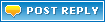 |
|
|
 Similar Threads
Similar Threads
|
||||
| Ðề tài | Người gửi | Chuyên mục | Trả lời | Bài mới |
| Cách giao tiếp DS1877 và PIC6F877A | nbqvdp | Cơ bản về vi điều khiển và PIC | 7 | 05-08-2010 06:46 PM |
| Hỏi về chương trình HTPIC của ngohaibac | riquelme | Các ngôn ngữ lập trình khác (CCS C, HT PIC,...) | 26 | 20-01-2007 09:42 PM |
| Giúp đỡ về HTPIC | riquelme | Cơ bản về vi điều khiển và PIC | 0 | 11-01-2007 11:56 PM |
| Giao tiếp Pic6f877A qua cổng máy in???? | spirit | Cơ bản về vi điều khiển và PIC | 8 | 11-09-2006 01:04 PM |